Write abc (lower case)
When you’ll start the application for the first time you’ll see an hourglass for a few seconds.
Then you will be taken to the info page.
Read it and then touch the “Let’s start button”
This app is mainly for children so no publicity or data collection of any kind.
Selection display
Choose the letter you want to practice a to z
The “i” button takes you back to the info page.
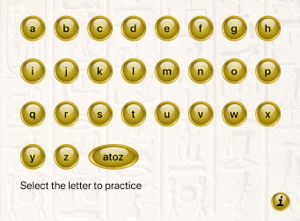
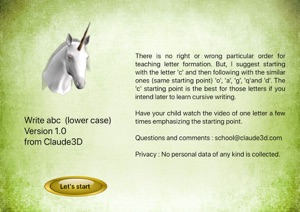
The 3 buttons ( for the 27 animations )
>> Play button ( once pressed will change into a = )
= Pause button
∞ Loop button
∆ Back to the selection display
The “atoz” animation is to help you with the pronunciation
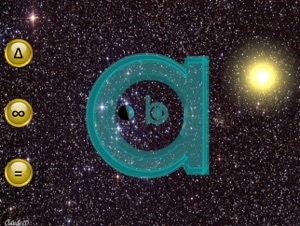
For questions and comments : school@claude3d.com
